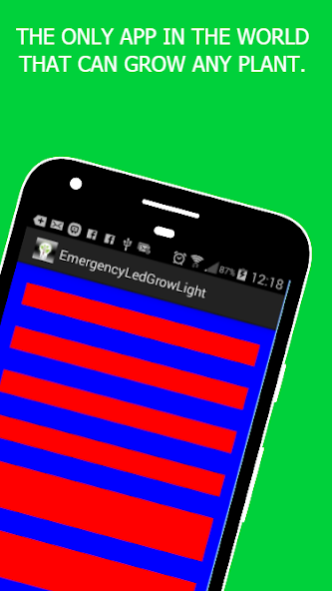Real Working Digital LED Grow 1.0
Paid Version
Publisher Description
THE ONLY APP IN THE WORLD THAT CAN ACTUALLY GROW ANY PLANT.
(FACT)
REAL WORKING DIGITAL LED GROW LIGHT
The Digital Led grow light works by giving off the
required Light Rays and Heat Temperature (Blue And Red spectrum)That is required for photosynthesis.
Works extremely well with incubation/Propagation systems.
(Perfect For Cuttings,Cloning,Good for germination, Helps in maintaining Plant health)
THIS APP CAN PRODUCE ROOTS ON A CUTTING FROM A PLANT WITH IN 10 DAYS
PROVIDNG THE INCUBATION IS CORRECT.
THIS APP HAS BEEN SUCCESSFULLY USED TO PRODUCE ROOTS.
Tip....The BIGGER and Brighter the screen ,The BETTER THE RESULTS!
MAKE SURE YOUR SCREEN IS AT IT'S BRIGHTEST IF IT'S NOT THEN
GO TO YOUR DEVICE SETTINGS AND ADJUST YOUR SCREEN BRIGHTNESS
TO THE MAXIMUM FOR THE APP TO BE MORE EFFICIENT,
ALSO PLEASE NOTE IF USING THIS APP FOR LONG PERIODS OF TIME,
THEN YOU WOULD NEED TO KEEP THE DEVICE PLUGGED IN ON CHARGE
AS IT WILL BE ON FOR NUMEROUS AMOUNTS OF HOURS, ALSO THE DEVICE MAY GET HOT IF IT DOES TRY MAKING THE SCREEN SLIGHTLY DIMMER BUT NOT TO MUCH AS THE LUMENS WONT BE AS EFFECTIVE
ENJOY :)
About Real Working Digital LED Grow
Real Working Digital LED Grow is a paid app for Android published in the System Maintenance list of apps, part of System Utilities.
The company that develops Real Working Digital LED Grow is Apps For U.. The latest version released by its developer is 1.0.
To install Real Working Digital LED Grow on your Android device, just click the green Continue To App button above to start the installation process. The app is listed on our website since 2015-02-05 and was downloaded 3 times. We have already checked if the download link is safe, however for your own protection we recommend that you scan the downloaded app with your antivirus. Your antivirus may detect the Real Working Digital LED Grow as malware as malware if the download link to com.ledgrowlight.emergencyledgrowlight is broken.
How to install Real Working Digital LED Grow on your Android device:
- Click on the Continue To App button on our website. This will redirect you to Google Play.
- Once the Real Working Digital LED Grow is shown in the Google Play listing of your Android device, you can start its download and installation. Tap on the Install button located below the search bar and to the right of the app icon.
- A pop-up window with the permissions required by Real Working Digital LED Grow will be shown. Click on Accept to continue the process.
- Real Working Digital LED Grow will be downloaded onto your device, displaying a progress. Once the download completes, the installation will start and you'll get a notification after the installation is finished.